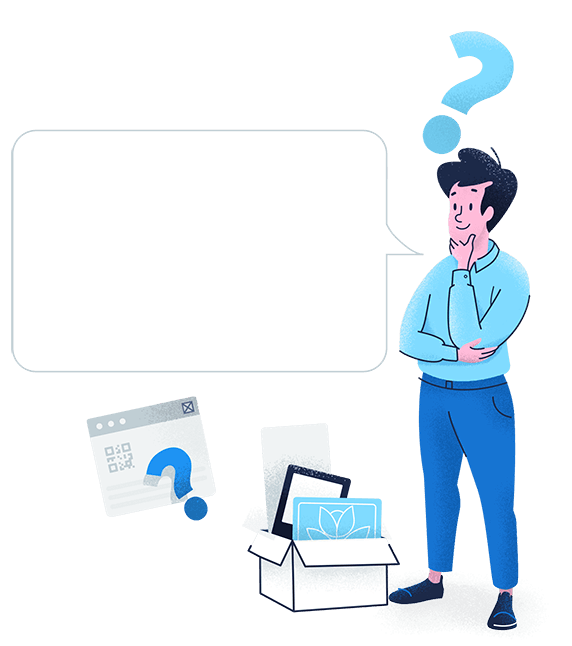- Benefits ●
- Best Practices ●
- Use Cases ●
- FAQ ●
Educate and share information by using QR Codes on your brochures to create an interactive print and digital literature hub for your clients, customers or patients.
The Benefits of Using QR Codes on Brochures
The QR Code is the perfect tool to improve communication lines between businesses and consumers, teachers and students, or healthcare providers and patients. By adding QR Codes on brochures, you can now make multimedia content available on print using mobile device readers. You can explore different ways QR Codes can make your organization operate more efficiently by reading further.
1. Inform
If you want your customers or clients to discover more information about the services you offer or a new product your company has just released, boost your print marketing by adding a PDF QR Code that links to customizable, mobile-friendly documents. Your clients or customers can then save them to their devices and access them at their own convenience without internet access. Or maybe you have been working on a series of fun, informative videos and want to use this chance to make them available to your existing clients or consumers. No problem, just print a Video QR Code in your tri-fold brochure. With this dynamic QR Code, you can even create a playlist of your Youtube videos.
2. Connect
Bridge the communication gap between you and your consumers, clients or patients by offering them a direct link to your online platforms by printing a QR Code on your brochures. Place your brochure in different public spaces and stores with a Social Media QR Code to display all your social media accounts, so any prospective customer can follow you. Or, use a Business Page QR Code to share your opening hours, phone number, email address or additional website links. With one scan, your clients or patients can connect with you while you focus on your daily business.
3. Engage
By using our Feedback QR Code or the Rating QR Code, you can improve your services and improve customer experience by allowing them to provide you with helpful comments and ratings with just one scan. Do you provide counseling and want to streamline your services by promoting a communication app? Print our App Store QR Code on your brochures to provide customers with information about its features. Make it easy for customers to download your app by linking to any app store whether to Apple App Store, Google Play Store or Amazon Appstore.
4. Analyze
Our QR Code Generator PRO tracker tells you where, when, and with what device a scan took place. This information will help you measure your brochure’s success, so you can make any necessary adjustments during an ongoing campaign like improving the design or changing the distribution point. And, if you handed out brochures during a panel at a convention, you can use the time when your QR Code was scanned the most to determine if your presentation was a success. To find out more about how QR Codes can help you improve your brochure’s audience reach, check out how you can add campaign info to enhance your statistics information.
How to create a QR Code on a Brochure?
- Go to QR Code Generator and select the type of QR Code you’d like on your brochure. We recommend using the URL QR Code to start with.*
- Enter your website address.
- Your QR Code will be generated automatically.
- Now, customize the design of your QR Code by adding a frame and a “Scan Me” logo.*
- Select colors to match your style or company brand identity.
- Select ‘Download’ to receive your QR Code file in .jpg format.
- Integrate your newly-created QR Code to your brochure design.
*Sign up to choose more QR Codes such as Event, Video, and Coupon, where you have the option of adding more information, more visuals, and edit or replace all the information without reprinting a new QR Code. You can also choose from a variety of frames and upload your own logo.
QR Codes on Brochures Best Practices
Just like with flyer promotional campaigns, running a successful informational campaign with brochures means capturing your audience’s attention with eye-catching visuals, an effective CTA message, and an informative, well-designed QR Code.
1. Add instructions
One big mistake QR Code users have made in the past is printing them without a short written explanation of what the consumer would gain or learn from scanning one. Make sure to incentivize your consumers to scan your Code, or else all your marketing efforts will be for naught.
2. Frame it
With our customizable frames, you can make your QR Code match your brochure’s design or your company’s brand identity. When you start designing your QR Code, you will be offered a wide variety of ready-made frames with different CTA messages and color options from which to select. If you want to add personalized details, you have the option of customizing even more by selecting a different shape, a different icon, and even adding your own text.
3. Add a logo inside your QR Code
Once you have selected a frame option and customized your Code’s shape and color, you can choose to incorporate a logo at the center of your QR Code. Though there are a few ready-made options to select from, you can also upload your own logo or your own CTA like “Chat now,” “Find out more” or “Discover.” Our system automatically detects the best and largest size for uploaded logos to make sure QR Codes remain scannable, so you do not have to worry about making the correct adjustments.
4. Save your designs
Let’s say you want to promote the release of another product from the same series, or you have expanded your departments to include more services for your clients and want to remain consistent with your design. Well, no worries, you no longer have to fret about recreating an old QR Code design manually. QR Code Generator allows you to save all your designs as templates, so you can reuse them for any of your marketing campaigns to come.
5. Test before printing
Once you are done designing the QR Code for your brochures, make sure to always test it on various scanning apps before moving on to printing. The minimum size of a QR Code on medium-sized merchandise such as brochures should be 2 x 2 cm (about 0.8 x 0.8 in). From there you can always make it a bit bigger, but we do not recommend going less than that as it would render your Code unscannable or even unnoticeable. You can also practice scanning with your ideal print size and go from there.
For more information on getting started with QR Codes, visit our Help Center page. And visit our How to Get Creative with QR Code Design page to learn more about the dos and don’ts of QR Code design for optimal results on your brochures.
See QR Codes on Brochures in Action
Still unsure a QR Code on a brochure will make a difference? See them in action by reading a few fictional narratives based on real-life institutions and organizations that benefit from including QR Codes when organizing their informational campaign.
Educational Institutions
Glasmont Academy is a fictional school for the arts that wanted to convince prospective students of the benefits of enrolling at their academy. With a limited budget, they decided to reuse last year’s brochures in a new way. By adding a Video QR Code which linked to a video playlist of alumni and current student testimonials, as well as to teachers introducing their respective creative programs, they were able to affordably revamp their higher-ed marketing.
Home Repair and Maintenance
Though they had a good influx of work, Happy House Crew wanted to make it easier for future clients to schedule and book their services. With the help of a brochure, which listed all their home repair and maintenance offers, and our App Store QR Code, they linked to their all-in-one calendar app. Potential clients were able to book whichever service they needed and choose at their own discretion which open date suited them best. Our App QR Code is designed to promote apps across Apple App Store, Google Play Store, and Amazon Appstore, so Happy House Crew did not need to worry about which smartphone would be used to scan.
Healthcare and Doctors
Dr. Andrew Webber wanted to offer his patients more information about dental procedures and hygiene at his clinic. He used our PDF QR Code on his existing brochures to expand on its listed information by linking to an e-brochure with more details about the different services his team had to offer. And whenever they need to add anything, like their Do’s and Don’ts list for first tooth extraction, they just uploaded a new document without having to reprint or generate a new QR Code.
Restaurants
Southern Restaurant, our favorite fictional eatery, love mixing things up by launching a new seasonal menu every year for spring and fall. However, menu reprinting costs and heightened concerns about their carbon footprint on the environment convinced Southern Restaurants that QR Codes were they way to go. By reusing their standard menu brochures, they printed a Image Gallery QR Code on the cover, encouraging their customers to scan it in order to view pictures of their new seasonal dishes. Neat, right?
Gym and Wellness Studios
Personal trainer extraordinaire at Studio Gym hosts a health and wellness podcast where she gives tips and tricks on nutrition, training and how to get any level of desired muscle mass. So Studio Gym decided to print an MP3 QR Code next to her name and classes on all their brochures, in order to give people access to her brilliant, weekly advice. An optional download button makes it easy for customers to save the MP3 file to their device, or access the full podcast playlist on iTunes, Google Play Music, Amazon Music, and more.
FAQ
QR Codes linked to online sources require an internet connection to access the contents. QR Codes such as WiFi, SMS, vCard, and Plain Text will work without an internet connection.
Yes, it just depends on which model and operating system your smartphone has. The latest Samsung devices with Bixby can automatically detect QR Codes, while iPhones have built-in QR Code scanners in their camera app and, since iOS 12, have a QR Code reader in their control panel. Learn more by reading our How to Scan QR Codes with Android and iOS.
The content of what your QR Code links back to will dictate where you will place it in the folds of your brochure. For example, if you have a CTA or message encouraging people to book an appointment or check-out an instructional video, you would usually place your QR Code near it so people know what they are scanning and where to access the promoted material. To read more about printing QR Codes, visit our Help Center page on the subject.
That depends on which brochure information you want to expand on and how. If you want to share more information, you could use a PDF Code for documents, a Video Code that links to an instructional video, or even an MP3 if you want to make it audio. If you want to get inspired and learn more about our different QR Codes, visit our QR Codes for Every Purpose page.
They are small enough (2 x 2 cm or 0,8 x 0,8 in) to be added to any marketing material, and as they say: Less text means less printing. The QR Code allows you to provide additional material such as coupons, business cards or invitations without the hassle of wasting extra paper and ink. So, QR Codes are not just user-friendly and convenient, they are also eco-friendly.
Have more questions?
Visit our help center