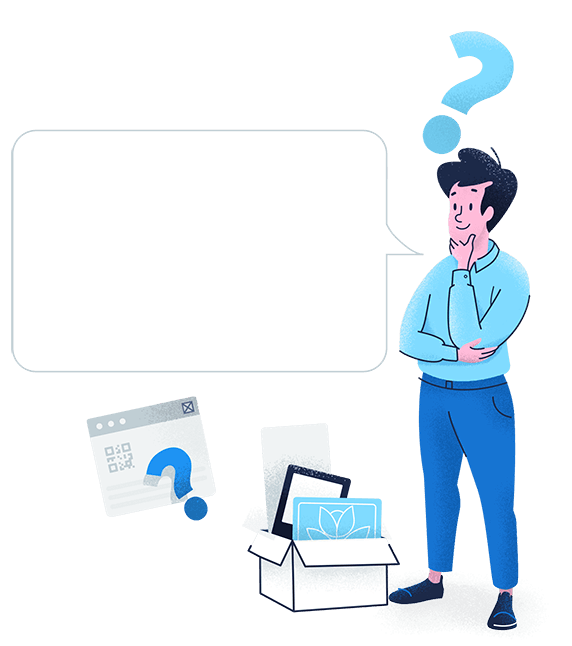- Benefits ●
- Best Practices ●
- Use Cases ●
- FAQ ●
Implementing QR Codes in your giveaway marketing strategy can help better connect you and your brand to your target audience. Custom QR Codes can help convey more brand awareness, while their metric tracking features keep you up to date on how to improve your giveaways to get a better return of investment.
The Benefits of Using QR Codes on Giveaways
In order to expand your reach, you have to always challenge yourself and your business to think outside your comfort zone. This means targeting new markets by updating your technology, paying attention to customer values in order to incorporate relevant socio-cultural points in your message, and strengthening your brand online by improving interactive communication with your audience.
Does this sound daunting? There are many ways of going about this, but giveaways, if done right, have this fun-loving way of approaching the retargeting conundrum. And QR Codes are the Super Mario power-up for your giveaway.
Using giveaways in your marketing strategy
First and foremost, to make a giveaway profitable you have to keep a few things in mind:
- Define your goals so you can really understand how a giveaway can help. Do you want more email subscribers? Or is your goal to reward loyal customers? Either way, this will help you define how you measure your return of investment (ROI).
- Map out your target audience.
- Choose your giveaway product based on your target audience.
- Draft a plan in which you set the running time of your giveaway promotion, eligibility rules, how to participate, prize, and announcement.
- Track and measure your success so you can keep optimizing your giveaways.
Combining these steps with custom QR Codes can amplify your reach in social media, advertising, collaborative, drawing or fashion giveaways.
1. Different QR Codes can help amplify giveaways, sweepstakes, and contests
From photo contests to getaways, there are more than a dozen clever ideas for brilliant social media giveaways. You can even get inspired by existing, ongoing giveaways such as #AmazonGiveaway on Twitter. In order to really help you start a conversation online and interact with your followers while generating new ones, add a Social Media QR Code to your in-store giveaway. It’s the easiest way to get to your social media platforms and different websites in one, accessible place that is just one scan away. This allows your audience to follow you on whichever platform they find most convenient.
And, in the future, you can retarget your audience by running retweet/repost contests. This can not only help you increase engagement with your social media accounts, but also entice new users to become new followers, build-up user-generated content, and to shine a light on your products. It is always important to abide by Twitter’s guidelines for promotions.
Your restaurant giveaway does not just have to target your online audience, you can also reach them in the offline world with a Dynamic URL QR Code on any print material advertising your giveaway. With the customizable features of QR Codes, you can change your Code’s design to fit your marketing campaign and motivate customers to scan.
Sweepstakes, as per their definition, are used to reward existing customers as a marketing promotion while also generating new leads that can turn into future sales. You can upgrade your sweepstakes with QR Codes by making it easy for customers to contact you. You can get emails and collect addresses within seconds with a simple scan. You can also use it as a chance to promote your product and services through access to a gallery of pictures or give people a glimpse into what you stand for with a video or series of videos.
2. Map out your metrics, track your progress
Get real-time statistics with QR Code Generator’s tracking feature, which gathers statistical values. It is vital to optimize your marketing campaign by seeing what did and did not work with your QR Code.
In addition to amassing the frequency of scans and unique scans, you will get information about the location, date, time, device, and operating system used for each one. With this real-time data, you will always be up to date on your QR Code’s performance success. Find out more about all the benefits you can glean from our tracking feature here.
How to create a QR Code for Giveaways?
- Go to QR Code Generator and select the type of QR Code you’d like on your giveaway. We recommend using the URL QR Code to start with.*
- Enter your website address.
- Your QR Code will be generated automatically.
- Now, customize the design of your QR Code by adding a frame and a “Scan Me” logo.*
- Select colors to match your style or company brand identity.
- Select ‘Download’ to receive your QR Code file in .jpg format.
- Integrate your newly-created QR Code to your giveaway design.
*Sign up to choose more QR Codes such as Event, Video, and Coupon, where you have the option of adding more information, more visuals, and edit or replace all the information without reprinting a new QR Code. You can also choose from a variety of frames and upload your own logo.
QR Codes on Giveaways Best Practices
The QR Code no longer abides by monochromatic constraints, which means you no longer have to give it a dull prescriptive approach. You can now design it to fit your brand or your very own identity with a variety of creative tools, which will help you convey more brand awareness to a wider audience. Here is a guide to some of the features at your disposal.
1. Add instructions
One big mistake QR Code users have made in the past is printing them without a short written explanation of what the consumer would gain or learn from scanning one. Make sure to incentivize your consumers to scan your Code, or else all your marketing efforts will be for naught.
2. Frame it
With our customizable frames, you can make your QR Code complement your creative design. When generating your Code, you will be offered a wide variety of ready-made frames with different Call to Action (CTA) messages and color options from which to select. If you want to add personalized details, you have the option of customizing even more by choosing a different shape, a different icon, and even adding your own text. Check-out our guide to QR Code frames here.
3. Add a logo inside your QR Code
Once you have selected a frame option and customized your Code’s shape and color, you can choose to incorporate a brand image or company logo at the center of your QR Code. Our system automatically detects the best and largest size for uploaded logos to make sure QR Codes remain scannable, so you do not have to worry about making the correct adjustments.
4. Save your designs
Reuse the same, branded QR Code design without fretting about recreating an old one manually. QR Code Generator PRO allows you to save all your designs as templates, so you can reuse them for any of your marketing or service endeavors.
5. Customizable URL
By default, every Dynamic QR Code gets a random short URL that redirects to any page you want when the QR Code is scanned. The short URL can be customized to your preference, using your company’s name, for example, to help you stand out from competitors and build more trust among users. Follow these steps if you would like to edit your short URL.
6. Test before printing
The minimum recommended printing size for a QR Code on any marketing material is 2 x 2 cm (about 0.8 x 0.8 in). From there, you can always make it bigger, but we do not recommend going smaller as it would render your Code unscannable or even unnoticeable. Elaborate designs and low color contrast, or a large number of encoded characters require a larger printing size. To ensure your Code is perfectly readable, you should do extensive field testing with various smartphones and apps, which gives you the assurance that every user will be able to scan your Code.
For more information on getting started with QR Codes, visit our Help Center page. And visit our blog to get tips on how to get creative with your QR Code design for optimal results on your giveaways.
See QR Codes on Giveaways in Action
Sweepstakes and giveaways have a lot to benefit from QR Codes, and we can show you some practical uses to inspire you on how to get creative with your marketing campaigns through these fictional brands.
Restaurants
Getting guests to follow your social media accounts can be tricky if you don’t give them an incentive, which is why Southern Restaurant decided to run a sweepstake on their Instagram. For every meal purchased, guests were given a sweepstake with a Social Media QR Code directly linking them to Southern’s Instagram account. This made it easy for guests to partake without having to type and search for them. This, combined with the appeal of the prize, a free dinner for two, attracted many more entries and buzz around their eatery.
Tourism
World Trekker Tours directed existing customers to share in an adventure. Linking them to their website with a Dynamic URL QR Code, scanners were instantly directed to a landing page with video instructions and clues to find different spots across the country, photograph them and post it on their own social media page, with the hashtag #worldtrekkertours. The first ten to gather all the locations received a free tour for two.
Retailers
Higher involvement in the entry process can be translated to more entrants. This inspired Elle Boutique to run a giveaway challenge for their customers. By using a Facebook QR Code, customers were instructed to take a selfie in their favorite outfit and post it on Elle’s Facebook page for a chance to win an in-store gift card.
Publishers
With an Email QR Code, complete with the filled out address and message, Lionspring Publishing House was able to increase their email newsletter subscribers and reward their loyal customers with free books.
FAQ
The quick response Code, QR Code, is a two-dimensional version of the Barcode able to convey a wide variety of information almost instantly with the scan of a mobile device. In the 1990s, DENSO WAVE, a manufacturing company, required a better, faster, stronger technology from the Barcode to process higher amounts of characters. Masahiro Hara, in 1992 and with a team of two, undertook the task of developing what we now know and recognize as the QR Code. Though the initially targeted field for QR Code use was manufacturers, with the rise of smartphones and the fact that it remained without a patent meant it became an open-source technology, available to anyone and everyone. You can now find QR Codes stylishly delivering great amounts of information and redefining the print to digital marketing scene. We know you thirst for more knowledge, so to read more about the history of QR Codes, check out our blog post about the advent of the QR Code into everyday life and how it works.
QR Codes can store up to 7089 digits or 4296 characters, including punctuation marks and special characters. Words and phrases (such as Internet addresses), as well as numbers and characters, can be encoded. Did we lose you with the numbers? Then time to hit the wake-up button. The QR Code has evolved over the last few years. It no longer contains a vague concept of information but is more precise in its usefulness. It can store a gallery of pictures, a playlist of videos, a sound demo, a PDF, information on how to reach you or your business, and so much more. And all of this is made available on a mobile-friendly user interface.
With QR Code Generator, you can pause or delete your QR Codes at any time. Deactivated Codes will automatically move from the Active to the Paused folder, so you can keep things organized. Follow these steps if you want to either delete or pause one of your QR Codes.
If you generate one of our Static QR Codes, either an SMS, Text, Static URL, Bitcoin or Wifi Code, it will not expire. However, these Codes are both uneditable and untrackable and are better suited for personal, one-time events. The Dynamic QR Code is beneficial for larger, on-going campaigns. Why? Because they record usages such as a number of total and unique scans, date, location, and operating system used for each scan. But perhaps the best part is their editing feature. They can be edited at any time, which is great because human error is a thing, so the more chances you have to correct any slip-ups, the better. Dynamic QR Codes are deactivated after your 14-day free trial, but no worries because they are instantly reactivated once you subscribe to one of our plans.
Have more questions?
Visit our help center