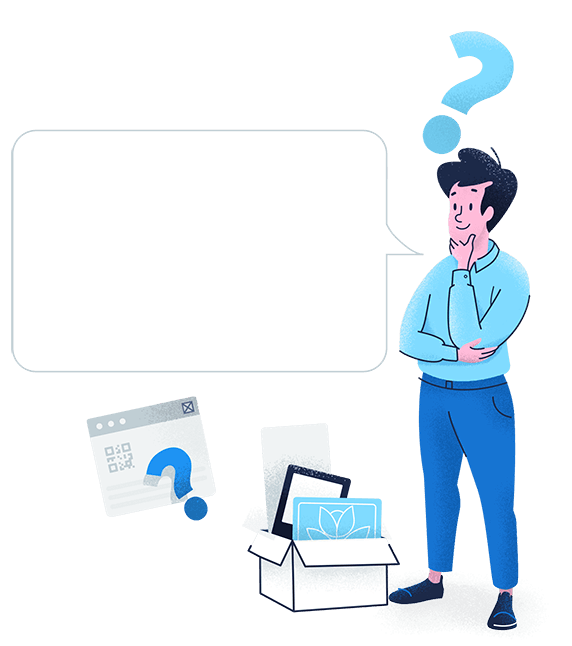- Benefits ●
- Best Practices ●
- Use Cases ●
- FAQ ●
Make greeting cards extra special, showcase your best work directly on your resume or connect to your social channels with QR Codes.
The Benefits of Using QR Codes on Stationery
QR Codes have a way of spellbinding print material by connecting it to the online world without compromising the traditional. This is an opportunity for you to enhance the reach of your marketing efforts or add a little magic to your correspondences by featuring them on your stationery design.
1. How much information can I fit in one QR Code?
A QR Code can store up to 7089 digits or 4296 characters, including punctuation marks and special characters. For words and phrases, including internet addresses, you can encode them in addition to numbers and characters. And the more data you add, the bigger it gets and the more complex the structure becomes.
2. Personal Use
Make your letter-writing and invitations more informative, smart and entertaining with QR Codes. Add a cheerful edge to your holiday cards by printing a Video QR Code with a recorded message, or an Event QR Code to give people all the information they need about your party or gathering in one place without over saturating the invitation. Offer your guests, along with a beautiful card, memories they can cherish with our Gallery QR Code, onto which you can upload an album of pictures with features such as zoom, full-screen view, social media sharing and downloading.
3. Business Use
The marketing value of personalized correspondence through the post still retains impactful intimacy when done right, allowing you to get a wider audience and turn those you cannot reach on social media or email with multi-channel marketing. QR Codes offer your snail mail and stationery a creative digital edge with a seamless connection between print and digital. You can streamline information about your business with impactful footage and interactive experience. After all, QR Codes establish a connection between your brand, your customers and your online platforms, and optimize access to your services.
4. So how do I use QR Codes on stationery?
Well, stationery items include all kinds of commercially manufactured writing materials. Office supplies, envelopes, letter paper, writing implements and so on. At times, having to squeeze so much information like company name, phone number, and website onto the shaft of a pen while maintaining its readability is a challenge you no longer need to break your head over. With our vCard QR Code or our Email QR Code, your potential customers can access your contact information with just one scan. Or you can delight your customers with a bit of holiday warmth with a postcard. Whenever sending out any marketing correspondence, always make sure to:
- Define who is your audience.
- Have a call-to-action (CTA).
- Never forget to proofread.
- Always remember to follow-up.
- And lead them down the road to your online presence.
By using one of our QR Code solutions, you can drive traffic efficiently to your website, social media channels or online store.
5. Measure your campaign
You can save time and resources by planning your marketing campaigns based on concrete feedback and knowledge. With our user-friendly service, track where and how many people scan your Codes and then export the data into shareable CSV reports. You will have all the measurements you need in one place so you can save time and resources. If you use the right tools, your message can reach the right people at the right time.
How to create a QR Code for a Stationery?
- Go to QR Code Generator and select the type of QR Code you’d like on your stationery. We recommend using the URL QR Code to start with.*
- Enter your website address.
- Your QR Code will be generated automatically.
- Now, customize the design of your QR Code by adding a frame and a “Scan Me” logo.*
- Select colors to match your style or company brand identity.
- Select ‘Download’ to receive your QR Code file in .jpg format.
- Integrate your newly-created QR Code to your stationery design.
*Sign up to choose more QR Codes such as Event, Video, and Coupon, where you have the option of adding more information, more visuals, and edit or replace all the information without reprinting a new QR Code. You can also choose from a variety of frames and upload your own logo.
QR Codes on Stationery Best Practices
Since the QR Code is no longer constrained by a black and white outer look, you no longer have to give it a prescriptive approach. You can now design it to fit your brand or your very own identity with a variety of creative tools. Let us offer you a guiding hand through some of the features at your disposal.
1. Add instructions
One big mistake QR Code users have made in the past is printing them without a short written explanation of what the consumer would gain or learn from scanning one. Make sure to incentivize your consumers to scan your Code, or else all your marketing efforts will be for naught.
2. Frame it
With our customizable frames, you can make your QR Code blend in with your creative design. When generating your Code, you will be offered a wide variety of ready-made frames with different Call to Action (CTA) messages and color options from which to select. If you want to add personalized details, you have the option of customizing even more by choosing a different shape, a different icon, and even adding your own text. Check-out our guide to QR Code frames here.
3. Add a logo inside your QR Code
Once you have selected a frame option and customized your Code’s shape and color, you can choose to incorporate a brand image or company logo at the center of your QR Code. Though there are a few ready-made options to select from, you can also upload your own logo or your own CTA like “Read more,” “Like us” or “Find us.” Our system automatically detects the best and largest size for uploaded logos to make sure QR Codes remain scannable, so you do not have to worry about making the correct adjustments.
4. Save your designs
Reuse the same, branded QR Code design without fretting about recreating an old one manually. QR Code Generator PRO allows you to save all your designs as templates, so you can reuse them for any of your marketing or service endeavors.
5. Customizable URL
By default, every Dynamic QR Code gets a random short URL that redirects to your page when the QR Code is scanned. The short URL can be customized to your preference, using your company’s name, for example, to help you stand out from competitors and build more trust among users. Follow these steps if you would like to edit your short URL.
6. Test before printing
The minimum recommended printing size for a QR Code on any marketing material is 2 x 2 cm (about 0.8 x 0.8 in). From there, you can always make it bigger, but we do not recommend going smaller as it would render your Code unscannable or even unnoticeable. Elaborate designs and low color contrast, or a large number of encoded characters require a larger printing size. To ensure your Code is perfectly readable, you should do extensive field testing with various smartphones and apps, which gives you the assurance that every user will be able to scan your Code.
For more information on getting started with QR Codes, visit our Help Center page. And visit our How to Get Creative with QR Code Design page to learn more about the dos and don’ts of QR Code design for optimal results on your stationery.
See QR Codes on Stationery in Action
Even though QR Codes are experiencing a second renaissance, it’s alright to still be a little unsure about how to incorporate them on your own campaigns, projects or marketing efforts. Below, you will find five case studies from fictional brands illustrating the power of QR Codes on stationery.
Finance & Insurance Companies
Independent financial advisors Global Worth Trust wanted an elegant solution to networking efficiently in the digital age. They upgraded their marketing correspondence with a vCard Plus QR Code printed on the header of their advertisement letters. Easily customizable, they captured their corporate brand image, creating a seamless look. By making it effortless for potential customers to save their contact information on their mobile devices, they got more calls and emails and increased traffic on their online platforms.
Real Estate Agencies
There is a niche audience that exists in the valley of those seeking a new place to call home: searchers wading through the market unaware of the properties you have to offer. When The Home Finders introduce themselves to new customers with a greeting card via snail mail, they add a PDF QR Code linking to a digital catalog of their current property listings, making what they can offer to the customer accessible with just one scan.
Healthcare & Doctors
Instant access to not just one but to an entire playlist of videos. That is what caught Dr. Andrew Webber’s attention when he was looking for solutions to his patient’s questions concerning all the dental procedures his clinic offered. With our Video QR Code printed on notepads placed in the waiting room, he is able to provide educational videos on procedures and available services to his patients. And, by having printed it on notepads, they not only made it more likely for people to take it home but also more convenient for them to write any questions not answered in the videos.
Cities & Culture
Wanting to promote their seasonal events, Springfield city decided to send out letters to residents advertising upcoming events with our Event QR Code. From the town festival to the renaissance fair, people could now get all the relevant information with just one scan, and save details of their favorite event, such as time, date or location, right to their preferred mobile device so they don’t miss it.
Home Repairs & Maintenance
As a business, it can be difficult to promote your new app to clients. You have to know when and how to correctly incentivize, as well as make it accessible. Happy House Crew did not have this problem. They wanted to give your customers the option of a simplified payment method via their new app, so they printed our App Store QR Code on their invoices under payment options. Customers could download the app without worrying if they have the right operating system, from either the Apple App Store, Google Play Store or Amazon Appstore.
Event Management
Verge Event Management wanted to get feedback on the events they organized and to know whether customers had been satisfied with the catering, music, and location. By using our Feedback QR Code on their “Thank you for attending” letters, attendees could give their opinions after each event.
FAQ
Think of all the information you could provide to your contacts or customers without having to oversaturate your stationery with text. With QR Codes now being much more compact, you can print them on pens, envelopes or letters and provide a seamless connection between your marketing efforts and your business. Visit our blog for more tips on how you can use QR Codes for your business ventures.
Technically, they cannot help you personally write better, but QR Codes can come to the rescue when it comes to optimizing the message of your marketing letter and redirecting traffic to your online channels. QR Codes help you connect your digital and traditional marketing without making one or the other obsolete, allowing you to reach a wider audience. And, they can literally show and tell your audience more about what you do or what you can offer via our Video QR Code and MP3 QR Code.
Yes! Skip battling all the online voices shouting from the web and reach out to new customers via stationery and snail-mail. Remind them of upcoming events, say thank you for their purchase at your store, invite them to come again with a coupon or get feedback so you can improve your business and services. Check out our One QR Code, Many Possibilities page to find out which QR Code is the right choice for your needs.
We know how important aesthetic balance is to a successful marketing campaign, which is why we are happy to say QR Codes are as versatile design-wise as a chameleon blends in with background colors. We think even more so, as you have complete control over color options, shapes, CTA and center logo. Our blog has a brilliant list of tips on How to Create QR Codes with Style.
Have more questions?
Visit our help center